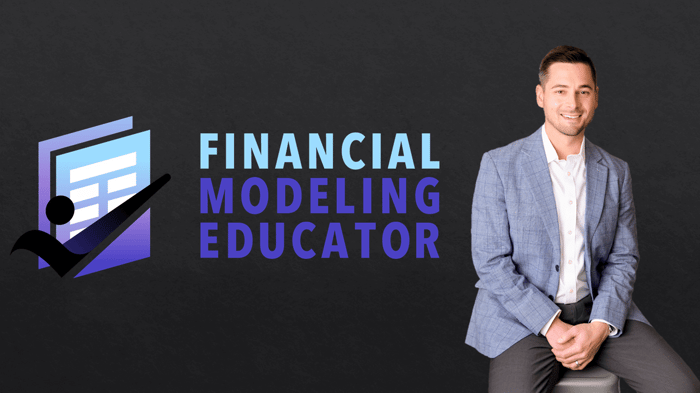What are Financial Modeling Best Practices?
Modeling "best practices" simply means building your model in such a way that is organized, understandable, and (hopefully) free from error.
Today's post is part 1 of some of the most impactful best practices I've learned over my career.
Output ← Calculation ← Input
You want to follow a very strict logic of information flow, which is (1) Input, (2) Calculation, (3) Output, moving from Right to Left.
Input
In the image above I start with the Raw Data at the far right (the "Actuals"). This is the "historical input" my model needs so it has some kind of baseline from which I can forecast the future.
Calculations
Now that I've got my data, I need to build some forecasts for the future. These are the "Calculations."
I have support schedules (light yellow) that will likely take some of the Actual data, build a forecast, and then feed into my 3 Statement Model (light blue).
Output
My 3 Statement Model is too comprehensive to be print-friendly or succinctly hit on the high points. That's what my Dashboard (the "Output") is for.
It shows the end-user the "big picture" of my model and communicates everything they need to know without ever having to open the file.
This Dashboard (or Dashboards) should always be print-friendly and easy to PDF into an email.
Admin & Assumptions
Error Checking
This is the part everyone leaves out, but is actually the most important: A consolidated place to keep track of all the potential issues in my model (more on this below).
Assumptions
This is the one "Input" I like to put at the front of the model (aka "the left") so I can easily make changes. These assumptions will drive my Calculations section only (which then feeds into the 3 Statement Model, which feeds into the Dashboard, which is double-checked by my Error Checking).
Create a Formatting Guide
This formatting guide should sit at the very beginning of your model, ideally on the Error Checking or Assumptions tab.
I'll let the image speak for itself, but here are the "core 3":
- Black = formula (aka leave it alone and just let it do its job)
- Blue = hard-coded input or actual
- Green = links to another tab or workbook
If you can master these 3 "core formats," you will be ahead of 99% of the financial models I see out there, and that's not an exaggeration.
Literally the first thing I do when I open a new model is clean up the formatting to be in line with this practice.
Everything you've ever bought comes with an instruction manual, but not your financial model?
Change that today. Add a formatting guide.
Error Checking (💥Read this section!)
I make mistakes. You make mistakes. Financial Models have mistakes.
Your file needs a way to check for errors, and it needs to do so in one consolidated place.
You know the phrase "less is more"? When it comes to error checking, "more is more."
If there is anything in your model at any point that could use some kind of double-check, be sure to link that check to your "Error Checking" tab.
The most common example I use: does your Balance Sheet balance? If your Total Assets don't equal your Total Liabilities + Equity, then your model is wrong. Make sure you have a way of notifying yourself.
You can see from the image I like to split them into two buckets:
- Business issues: means my model is working fine but there's something about the company I need to know (i.e., we are not in covenant compliance)
- Model issues: something is broken in the model architecture and needs to be fixed (and my heart is 175bpm)
Please, please, please, for the love of SUMIFS, add an Error Checking tab your model. It's the most important tab you will build, and as soon as you've done it once, you'll cringe at how many possible errors might be lurking in your previous work.
To Summarize
- Data Flow: Your model should flow from right to left using the convention Input > Calculation > Output
- Formatting: Create a "formatting guide" so people understand how to navigate your file
- Error Checking: One place where all file errors (and business issues) can be identified quickly
That's it for today. We'll cover more next week.
—Chris
Before you go...
Did you know? Tons of private equity firms utilize my exact financial models to evaluate deals. Be sure to check out my Financial Modeling courses today and learn to speak the same financial language as the industry's top decision-makers. See what one firm had to say below.
"⭐⭐⭐⭐⭐...We plan to implement the monthly model you put together as a way to analyze our deals moving forward."