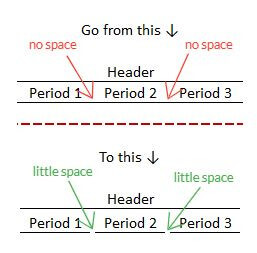One my favorite little Excel tricks:
𝗦𝗶𝗻𝗴𝗹𝗲 𝗔𝗰𝗰𝗼𝘂𝗻𝘁𝗶𝗻𝗴 format.
It lets you add just the tiniest little space b/t your headers for a much cleaner look.
Take a look at the image below -- do you see the tiny space b/t Periods 1, 2, & 3 (at the bottom)?
That's done using the Single Accounting format.
Here's how to do it:
-- pick the cell you want to format, then press Ctrl + 1 (format cells box)
-- click on the "Font" ribbon at the top
-- then click the dropdown below "Underline:"
-- Select "Single Accounting"
-- then click "OK"
An underline should appear below the cell.
This is an awesome look if you have a bunch of months going across the top, or for summaries on a dashboard.
One of the first things I learned at FTI Consulting is "𝗳𝗼𝗿𝗺𝗮𝘁𝘁𝗶𝗻𝗴 𝗺𝗮𝘁𝘁𝗲𝗿𝘀 𝗺𝗼𝗿𝗲 𝘁𝗵𝗮𝗻 𝘆𝗼𝘂 𝘁𝗵𝗶𝗻𝗸"
Still as true as ever.
Give it a try!
—Chris
If and when the time is right, I offer refreshingly straightforward Financial Modeling Courses for FP&A and Private Equity Professionals that have been recognized all over the world. Check them out if you're interested (if not, that's cool too 👍). Just click here.